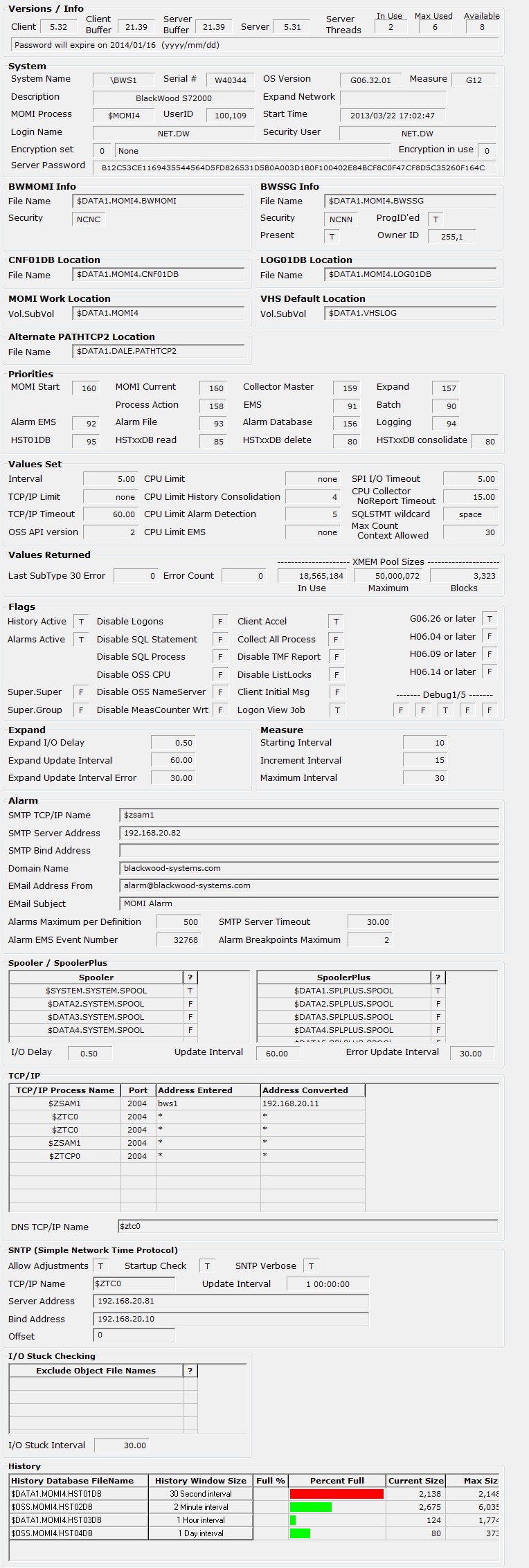The Server / Server Info screen presents a variety of version, password status and configuration information from the server perspective. The window has a scrollable area to view all of the information (see below a sample image)
Place the mouse over the fields to obtain additional information. If the value is configurable, the tool-tip displays the CONFMOMI keyword.
Versions / Info displays various version information about the client, server and the message structures. The Server Threads fields shows how many TCP/IP connections (i.e. threads) are current, high-water and available between clients and the server. One client generally requires two threads.
System displays general information about the NonStop System environment and the MOMI password. See the Security sections General considerations and Client Access for additional information on MOMI security.
Priorities displays the configured for the main MOMI process and the various servers used by MOMI. See Process Priority considerations for additional information on how MOMI uses priorities to manage the workload.
Values Set displays the Interval in which MOMI gathers basic System information, various timeout parameters and limits for CPU consumption.
Values Returned displays internal errors and values reported by MOMI and/or MOMI servers.
Flags displays settings of flags used to alter the operation of MOMI. Some flags are for internal development and diagnostic purposes.
Expand displays timer values associated with MOMI collecting Expand information.
Measure displays timer values associated with the collection of MEASURE information for screens such as Files / Disk Entity.
Alarm displays information associated with resources available an configuration associate with Alarms for MOMI. See Alarm Overview for additional information.
SMTP TCP/IP Name is the process used by MOMI for conversing with the SMTP server. This TCP/IP process definition is separate from the normal TCP/IP processes used by the MOMI server for listening for inbound connections from the MOMI PC Client. Defines the TCP/IP process name that the MOMI uses to access the SMTP server which MOMI uses to send EMAIL. SMTP is outbound email.
SMTP Server Address defines the name or IP address of the SMTP server which MOMI uses to send EMAIL. This is the server MOMI uses to send outbound email. Note that the NonStop System must have the resolver active if a DNS-Name is used.
Domain Name defines the users domain name which MOMI uses in alarm email. Specifying this keyword activates in the SMTP (i.e. outbound email) protocol the HELO protocol. Some outbound email servers may require the usage of this parameter in conjunction with SPAM detection.
EMail Address From defines the return email address which MOMI used in alarm email. This email address should be valid monitored address so that problems in sending email or replies from users receiving email are seen.
Email Subject has three possibilities:
1. If the CONFMOMI keyword is not present, the subject reads: MOMI Alarm
2. Use the CONFMOMI keyword and specify the desired subject line.
3. Use the CONFMOMI keyword but and specify an empty double quote (i.e. ""). This causes the first line of the alarm message to appear as the subject (in other words the "fixed subject" is eliminated).
ALARMS-MAXIMUM-PER-DEFINITION defines the maximum number of alarms that may be generated from a single alarm definition.
ALARM-EMS-EVENT-NBR defines the message number used for the EMS events generated for alarm purposes.
ALARM-SMTP-SERVER-TIMEOUT determines the maximum amount of time to wait for I/O operations to the external SMTP server.
ALARM-BREAKPOINTS-MAXIMUM determines how many CPU breakpoints, a resource for debugging / Inspect purposes, are available with the NonStop processors. Older systems had a fixed limit. This value is used in conjunction with the MOMI alarm CPU / Breakpoints.
TCP/IP shows the TCP/IP process name, port and IP address that the MOMI server is 'listening' on. See the CONFMOMI keyword TCPIP-LISTEN for additional information.
Spooler / SpoolerPlus shows the object file names which are considered Spooler supervisors. Spooler subsystems cannot pro-grammatically identify themselves. MOMI uses these entries to identify supervisors by object file name. See the CONFMOMI keywords FNAME-SPOOLER-n and FNAME-SPOOLER-PLUS-n for additional information.
I/O Stuck Checking shows the object file names which are excluded from the I/O stuck logic. See the CONFMOMI keyword IO-STUCK-EXCLUDE-n for additional information.
SNTP displays configuration for Simple Network Time Protocol or the ability for MOMI to maintain the time on the System. See Adjust System time via SNTP for additional information.
The MOMI Default Work Location section shows the $vol.subvol where MOMI work files are created. See the CONFMOMI keyword DEFAULT-WORK-LOCATION for additional information.
VHS Default Location shows the $vol.subvol where MOMI will initially takes a user when selecting a location for displaying VHS Log files. See the CONFMOMI keyword SELECTION-DEFAULT-VHS for additional information.
Alternate PATHTCP2 Location shows the file name used as an additional object for identifying a Pathway TCP process. See the CONFMOMI keyword PATHWAY-TCP for additional information.
BWSSG Info display the File Name and various attributes for the Super Group helper. This file is a copy of the BWMOMI program created by the administrator of the MOMI software during installation. This object is used unless MOMI is started under the Super.Super User ID. See the General considerations of Security for additional information.
History shows history files defined and their percentage full. MOMI automatically deletes the oldest data from the file to allow inserting new history data. Running a history file at 100% full does not cause errors. See Enabling History for additional information.
The extents for a history file may be altered by right-clicking on a value in the Max Ext. (Maximum Extents) column.